Packaging Description
The Go2 will be delivered within a secondary cardboard box, as illustrated in the images provided below.
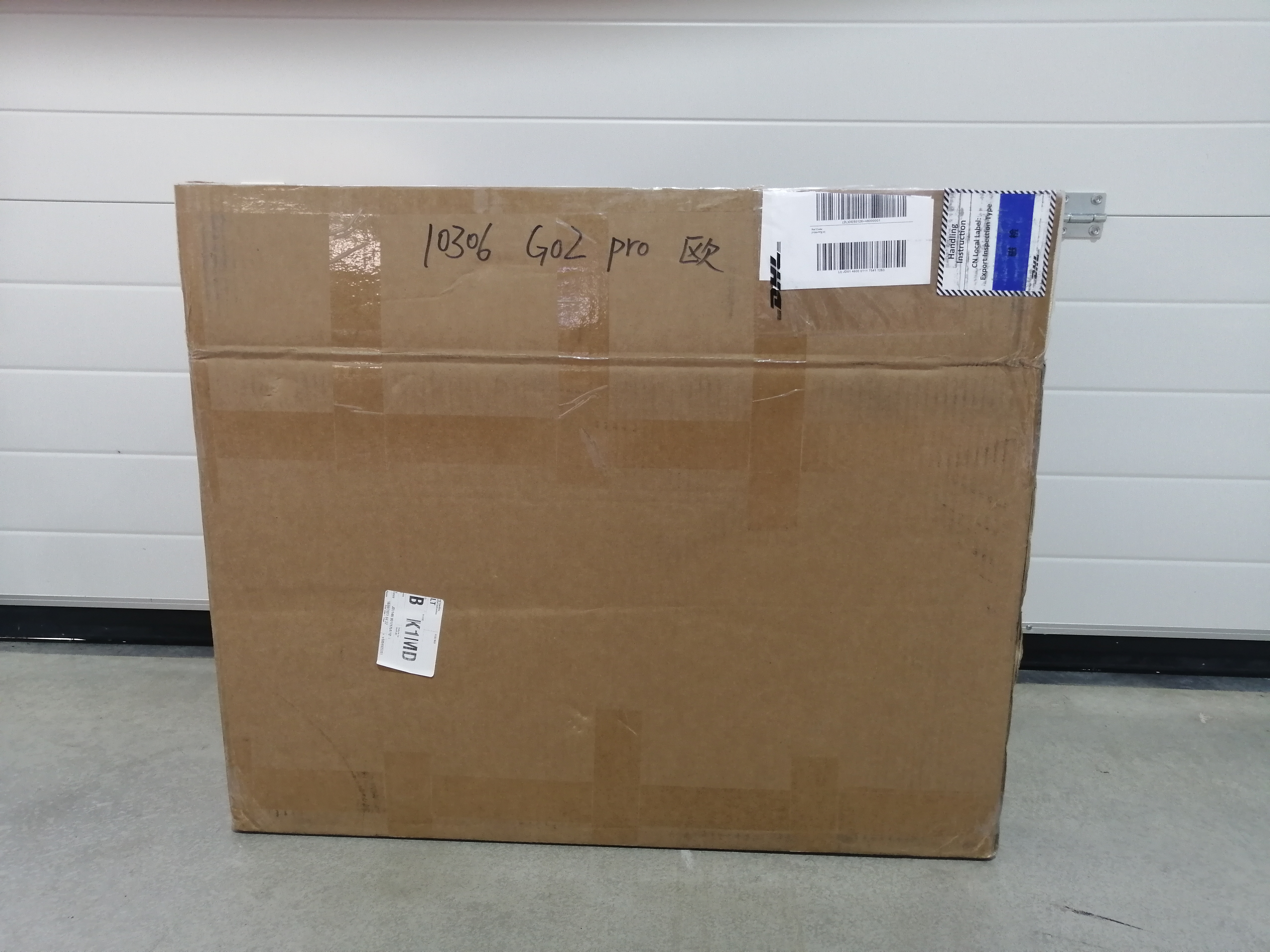
Within this secondary box, you will discover the primary white box featuring the robot’s image and a description of its functionalities.


Inside the primary box, there is a practical gray-colored travel trolley bag designed for convenient day-to-day transportation of the robot.


The final product from the box will look as shown above.
You can access the unboxing video by following the provided link below.
Firmware Upgrade
To upgrade your robot’s firmware, start by accessing the application’s home screen. Proceed to the EMPLACE option,
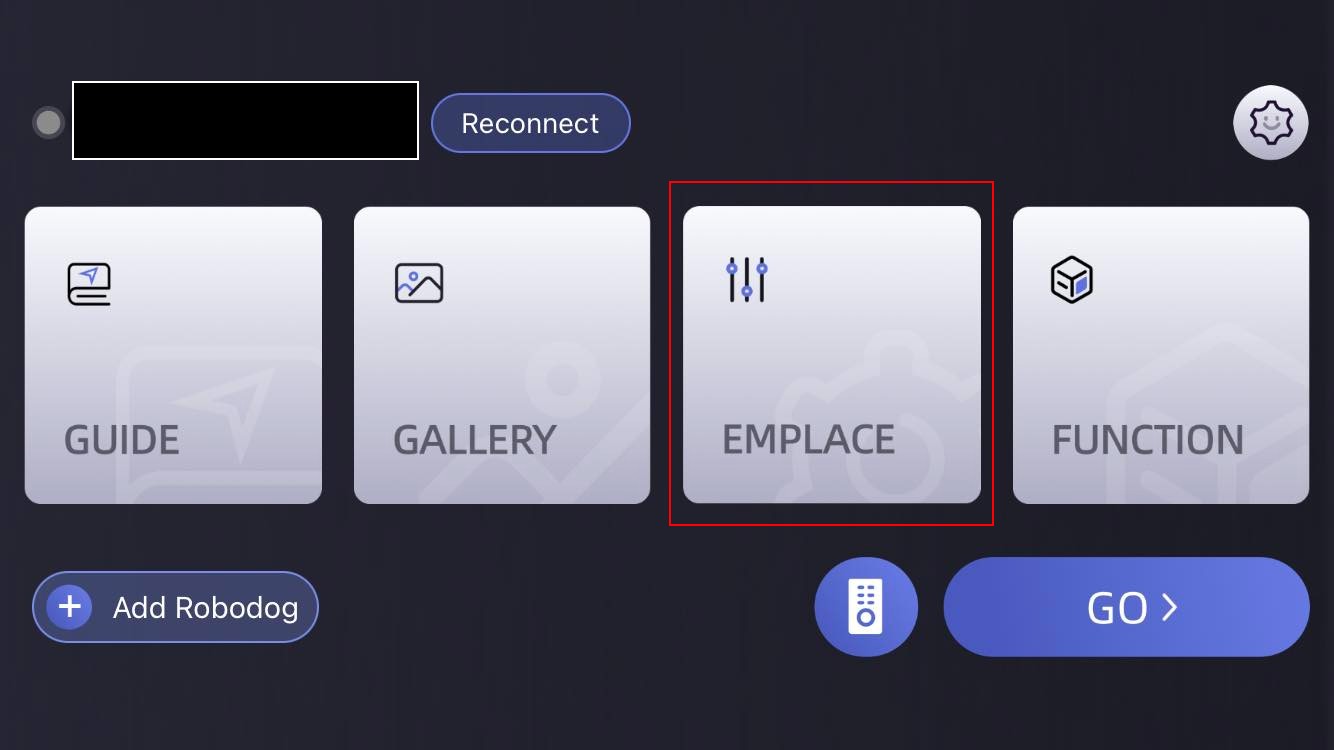
scroll down to the bottom of the displayed options, and locate the ‘update’ button. Select that option to update your robot’s firmware.
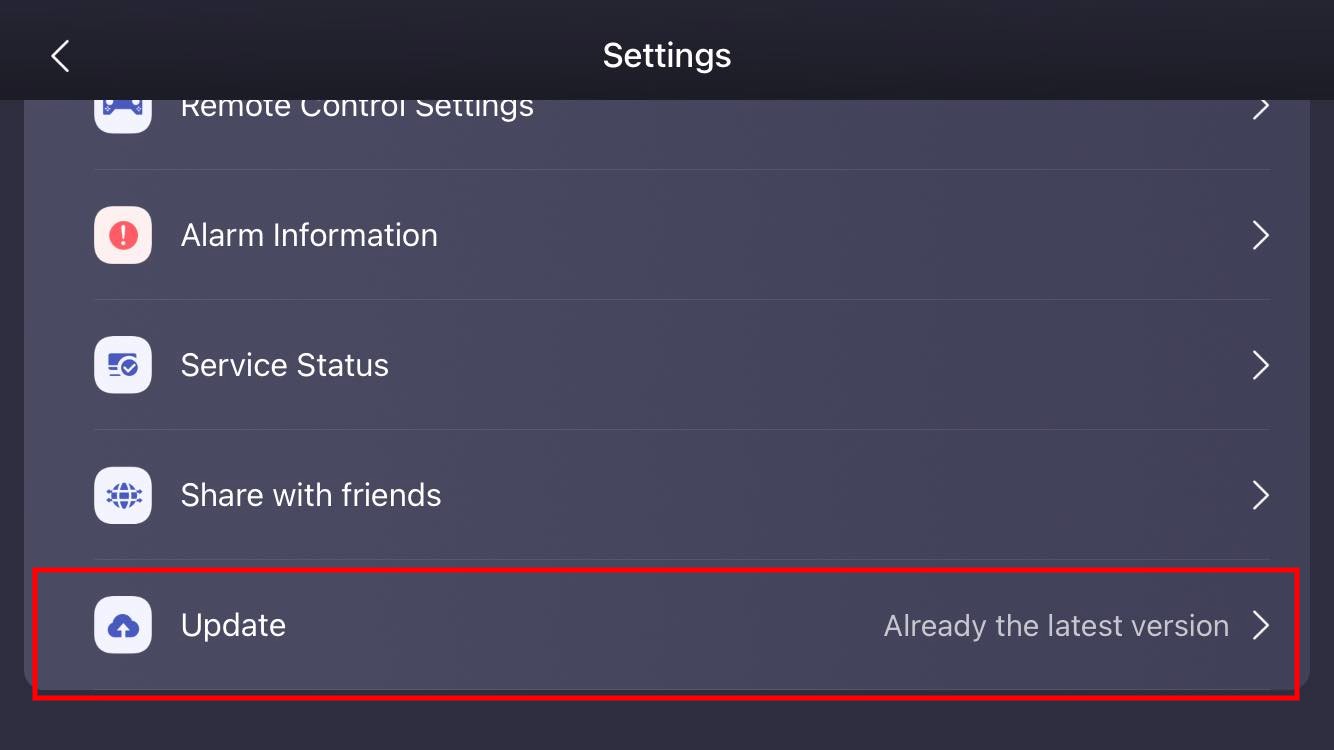
Important
If your robot is operating on an older version of firmware, it may restrict proper app usage and prompt a pop-up as shown below.Therefore, it’s recommended to update the firmware first before using it.
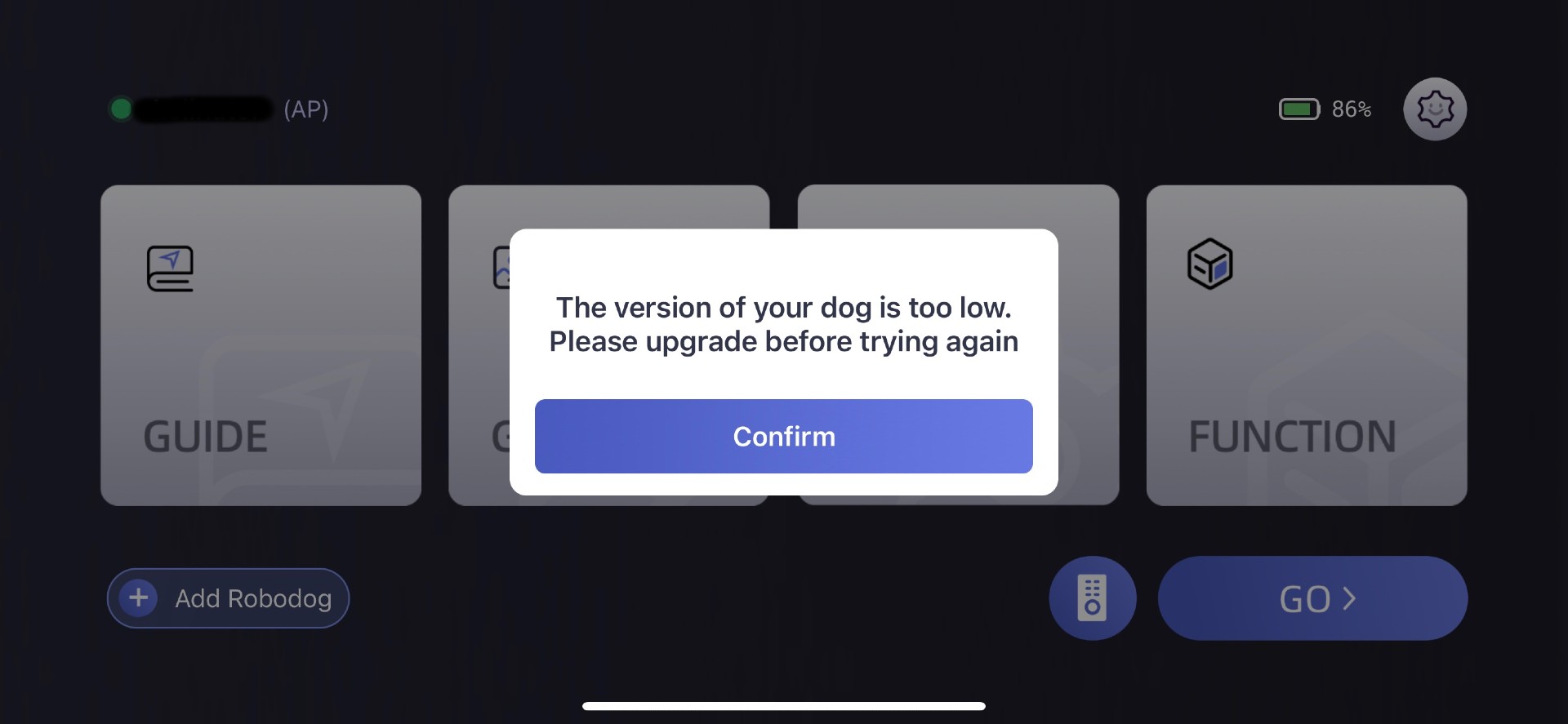
You can access the firmware upgrade video by following the provided link below.