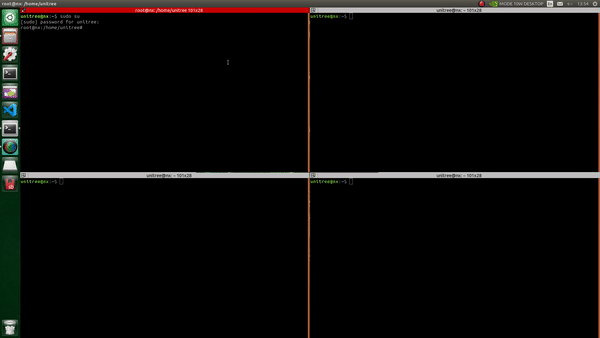GO1 Software Setup
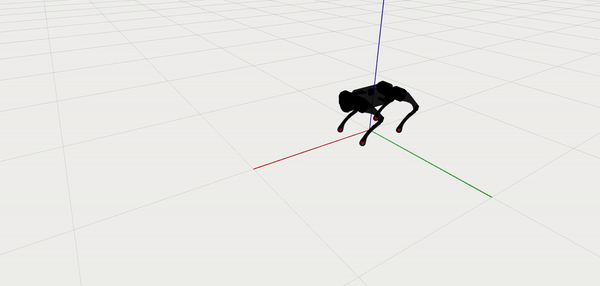
Requirements
This driver requires a system setup with ROS. It is recommended to use Ubuntu 18.04/Ubuntu 20.04 with ROS melodic/noetic.
To make sure that robot control isn’t affected by system latencies, it is highly recommended to connect the robot via lan. The driver should run intially on remote PC but can also be run on Rasberry Pi/Nvidia board on robot.
Building
Please follow the pre-requisite section.
GO1 package Email <support@mybotshop.de>
Optional
Software Overview
Quadruped robots work in two modes:
High level mode
Low level mode
User can be in one of these modes and they can not be switched after running.
High level mode
High level mode is mainly for walking and running. This mode too has two modes normal and motion mode which can be distinguished from their ips (For more details see Quadruped software guide). At the moment this driver is working with default configuration.
In high level mode the robot can walk/run. To run the robot in high level mode run the following command as root user (after turning on the robot and connecting through lan, the robot will be standing):
sudo su
source ~/catkin_ws/devel/setup.bash
roslaunch go1_base base.launch
Note
Note that in the ‘’base.launch’’ file the target ip needs to be
changed to 192.168.123.161 when connect to Go1 via LAN where as
ip will be 192.168.12.1 when connected via WLAN. Similarly,
target port should be 8082 and working mode will be high_level.
With base.launch launches a communication channel between the robot and remote PC. Then
later in /base_node/cmd_vel a ROS node is run.
Node [high_level_driver]
Publications: state [go1_legged_msgs/HighState]
Subscriptions: cmd_vel [geometry_msgs/Twist]
Services: set_body_pose [go1_legged_msgs/SetMode]
The robot pose can be set using the robot set_body_pose service.
Robot state is published in state topic. This message contains a lot
of information. For more information see
high state message.
Using the driver
The node subscribes to base_cmd_vel topic. Here special attention needs
to be paid. As the robot is holonimic so different Twist message
fields determine different movement. A nice tool here would be
teleop_twist_keyboard.
Here in the teleop holonomic and non holonomic modes can be used(Be
aware key strokes and their usage).
Low level mode
In this mode all the motors can be controlled directly. For that one needs to first change the operation mode either to Servo mode or Electronic brake mode.
When using the lowlevel it is necessary to switch the robot to normal mode:. When the robot is turned on and stands up on its own:
L2+B (Together) robot will get down
L1+L2+START (Together)
At this point you can run the routine
Important
The robot will fall over when running the low-level routine, please suspend the robot before using it!
Low level mode has again three control modes:
Position
Velocity
Torque
In low level mode joint level control can be achieved. In Quadruped Go1 this low level mode can be in three different levels i.e. Position, Velocity, Torque. All three of them can be used with this driver by publishing appropriate messages. Unlike high level mode robot communication is achieved inside the driver node so no seperate nodeshould run. After turning on the robot and connecting through lan run the followingcommand:
sudo su
source ~/catkin_ws/devel/setup.bash
roslaunch go1_base base.launch
Note
The base.launch file the target ip needs to be changed to 192.168.123.10 when connect to Go1 via LAN.
Similarly, target port should be 8007 and working mode will be high_level.
A node with follwoing information will be run:
Node [low_level_driver]
Publications: state [unitree_legged_msgs/LowState]
joint_states [sensor_msgs/JointState]
Subscriptions: joint_cmd [qre_msgs/JointCMD]
Services: set_body_pose [qre_msgs/SetBodyPose] -> Not implemented yet
set_control [qre_msgs/SetControl]
The node subscribes to joint_cmd topic. Again here special attention
to be paid as well for the joints. For joint sequence see
qre_msgs
README. The driver publishes two topics state topic pubslihes the
information from the robot. For more details see low state
.. message.
Joint state messages are also published. set_control service is can
change the robot three modes namely i.e. Position, Velocity, Torque(Case
sensitive). For every control level here similar joint messages need to
be filled in joint_cmd topic other fields are not considered.
Position -> JointCMD.q
JointCMD.Kd
JointCMD.Kd
Velocity -> JointCMD.dq
JointCMD.Kp
JointCMD.Kd
Torque -> JointCMD.tau
GO1 Base
This ros package contains the hardware drivers that communicate with motors of the GO1. This driver can be run on a remote PC.
For WLAN, High-level mode.
roslaunch go1_base base.launch working_mode:=high_level target_ip:=192.168.12.1 target_port:=8082 local_port:=8090
For LAN, High-level mode.
roslaunch go1_base base.launch working_mode:=high_level target_ip:=192.168.123.161 target_port:=8082 local_port:=8090
For LAN, Low-level mode.
roslaunch go1_base base.launch working_mode:=low_level target_ip:=192.168.123.10 target_port:=8007 local_port:=8090
GO1 Camera
This ros package contains the camera drivers that communicate with the GO1 cameras.
roslaunch go1_camera camera_13.launch
roslaunch go1_camera camera_14.launch
roslaunch go1_camera camera_15.launch
GO1 Control
This ros package enables teleop for the Logitech controller.
roslaunch go1_control teleop.launch
GO1 Description
This is a ros package that contains the 3D models of the GO1. Additionally, the seperate 3D models are stitched together into a single
entity via the universal robot description format (URDF). It contains the models for auxiliary components such as lidars as well. Additions
to the robot’s 3D model can be made in the xacro/robot.urdf.xacro. To view the robot with simulated dummy drivers. You can
run:
roslaunch go1_description bringup.launch
Note
It is ideal to run this on your own PC when the robot is not attached just to adjust the position of your auxiliary components.
The description is automatically launched with the base driver to show the perceived position of the legs with the robot.
roslaunch go1_description description.launch
GO1 Legged Msgs
This ros package contains custom ros messages used by the GO1 Base.
GO1 Viz
This ros package is used for visualization of the robots current state both in simulation and in the real-hardware.
roslaunch go1_viz view_robot.launch