Manuals¶
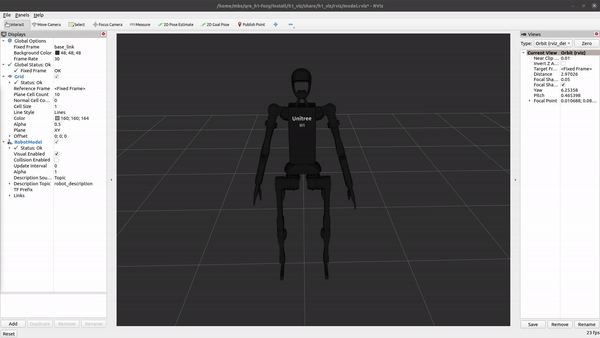
The following text contains hyperlinks. Click on them to be redirected to the websites.
Mobile Apps¶
Powering On¶
Place H1 on the ground and secure it with a rope tied in a dead knot at H1’s shoulder latch.
Hang the rope on the clasp of the protective frame to support H1.
Raise H1 along with the protective frame to prepare for startup.
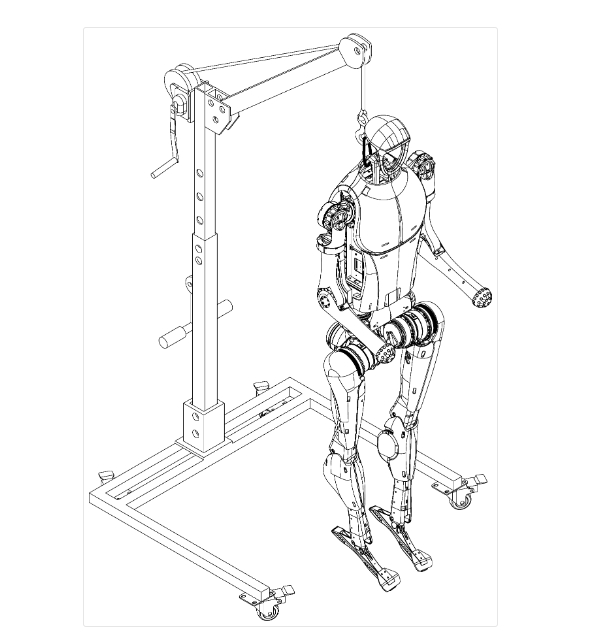
Insert two batteries into the battery compartment with the key-forward orientation.
Turn the arm inward until it reaches its limit and then lower it vertically.

Ensure that the feet are cocked up to their limit.

Maintain the position as depicted in the image below:
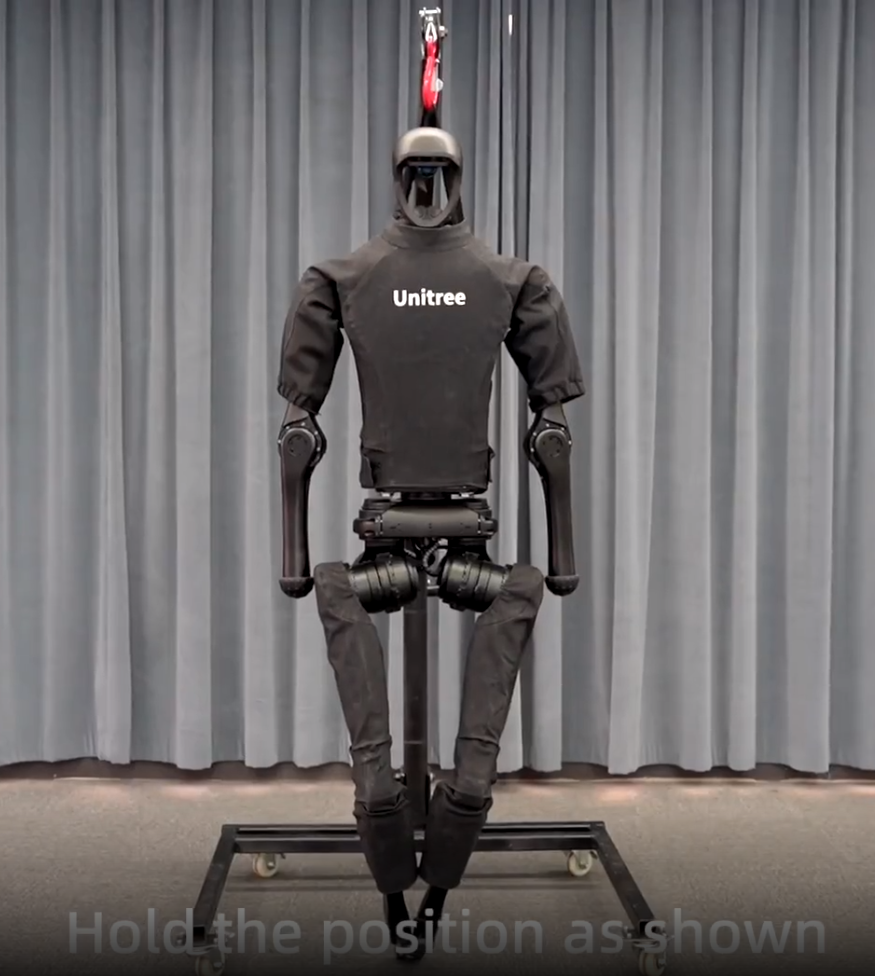
Short press and long press both batteries simultaneously to power them up.
Wait until you hear the sound indicating that the ankle has reached its limit, and then wait an additional 30 seconds.
Press
L1+Ato unlock damping, then pressR2+Xto enter ready mode. At this point, the feet will spread out, and the arms will be at the sides of the waist.
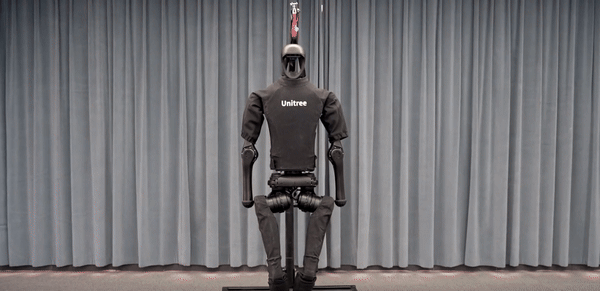
Lower the H1 with the protective frame until H1’s feet touch the ground and the fuselage remains stable.
Press
R2+Xagain to activate Sport Mode, and H1 will start marching in place.Press
STARTto switch to standing mode, then lower the hook and remove the rope.
Powering Off¶
Reattach the rope to the protection hook once H1 remains standing.
Raise the hook until there is tension on the rope supporting H1.
Press
L1+Ato enter damping mode.Simultaneously short press and long press both batteries to power off the double battery simultaneously, completing the shutdown process.
Basic Operation¶
Press
STARTto switch to continuous walking modePush the left joystick forward to move H1 forward.
Press
STARTagain to stop H1 and make it stand in place.Press
STARTonce more to return H1 to continuous walking mode.Push the left joystick back to make H1 walk backward.
Push the right stick to the right to rotate H1 in that direction.
Push the right stick to the left to rotate H1 in the opposite direction.
Press
Bto increase the height of the leg lift, and pressAto lower the leg lift.Reattach the rope to the protection hook once H1 remains standing.
Raise the hook until there is tension on the rope supporting H1.
Press
L1+Ato enter damping mode; at this point, you can safely shut down or enter debug mode.To enter debug mode, press
L2+R2while under suspension.
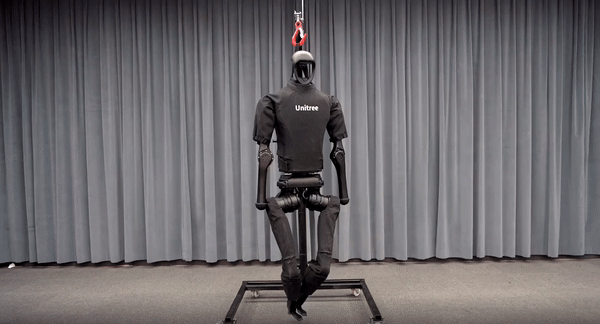
Press
L2+Bagain to re-enter damping mode and return H1 to its original position.
Operation Guide¶
Concept description¶
Concept |
Description |
|---|---|
Damping state |
All motors controlling the joints come to an immediate halt. |
Damping mode |
The robot is currently in a state of damping and has the option to transition into either preparation mode or development mode. |
Preparatory mode |
The robot will gradually transition to the preparatory posture within a span of 5 seconds before entering movement mode. |
Motion mode |
The mode wherein the robot can be remotely controlled. |
Continuous walking mode |
The robot remains continuously in the stepping state. |
Standing mode |
In this mode, when the joystick command is set to zero, the robot halts its stepping and shifts into a standing position. However, if the joystick command is not zero, or if the robot experiences disturbances making it difficult to maintain balance, it will initiate stepping |
Develop mode |
This mode is utilized for low-command development purposes. When utilizing the SDK for development and debugging, it’s crucial to ensure that H1 has transitioned into Develop mode. This action stops the sports motion control program from issuing instructions, thereby preventing potential conflicts in instructions. You can verify whether Develop mode has been activated by pressing L2+A. |
Mode Switch¶
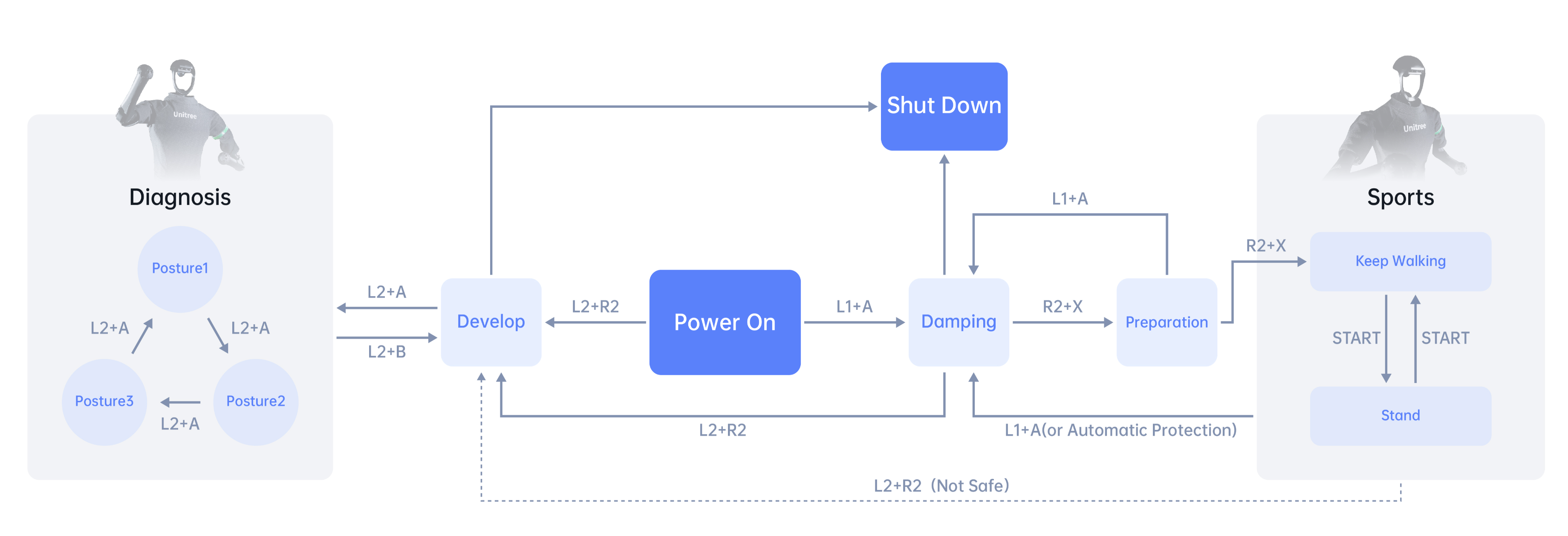
Key Description¶
Mode |
Button |
Description |
|---|---|---|
General |
L1 + A |
Enter damping mode |
L2 + R2 |
Enter Develop mode |
|
Damping mode |
R2 + X |
Enter preparation mode |
Preparatory mode |
R2 + X |
Enter sports mode |
Sports mode |
Left joystick |
Translation speed command (v_x, v_y) |
Right joystick |
Yaw angular velocity command (omega_{yaw}) |
|
Left cross key |
Speed command compensation |
|
A |
Reduce the height of your feet |
|
B |
Increase foot lift |
|
START |
Switch between continuous walking mode/standing mode |
|
Develop mode |
L2 + A |
Perform position control and control the robot to perform diagnostic actions |
L2 + B |
Stop the diagnostic action and the robot enters the damping state |